


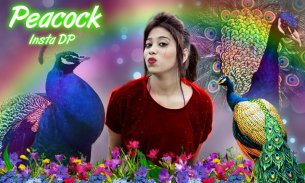

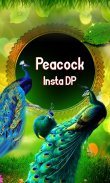
Peacock Insta DP Maker

Peacock Insta DP Maker介绍
Peacock Insta DP maker is a photo editor app contain many beautiful peacock theme frames which you can use to decorate your profile pics. This Peacock Insta DP Maker app contains photo frame, stickers and options of writing on Photo frame to make your Peacock Insta DP more beautiful
Do share this Peacock Insta DP maker app on social media with others and rate this app along with your comments
How to Make Peacock Insta DP:
1. Download and install this Peacock Insta DP Maker app
2. Select the Peacock Insta frame of your choice
3. Add your photo to the Peacock frame
4. Add sticker to the frame
5. Write your name on the photo frame
Peacock Insta DP制造商是一个照片编辑器应用程序包含许多美丽的孔雀主题框架,您可以用它来装饰您的个人资料照片。这个Peacock Insta DP Maker应用程序包含相框,贴纸和相框上的书写选项,使您的Peacock Insta DP更加美观
在社交媒体上与他人分享这个Peacock Insta DP制造商应用程序并评价此应用程序以及您的评论
如何制作孔雀Insta DP:
1.下载并安装此Peacock Insta DP Maker应用程序
2.选择您选择的Peacock Insta框架
3.将照片添加到孔雀框架中
4.在框架上添加贴纸
5.在相框上写下你的名字





















